Board -> TiledBoard#
TiledBoard is a child class of Board
TiledBoard#
- class miniworldmaker.boards.board_templates.tiled_board.tiled_board.TiledBoard(view_x=20, view_y=16, tile_size=40, empty=False)[source]#
from typing A TiledBoard is a Board where each Token is placed in one Tile.
With Tiled Board, you can realize RPGs and Boardgames.
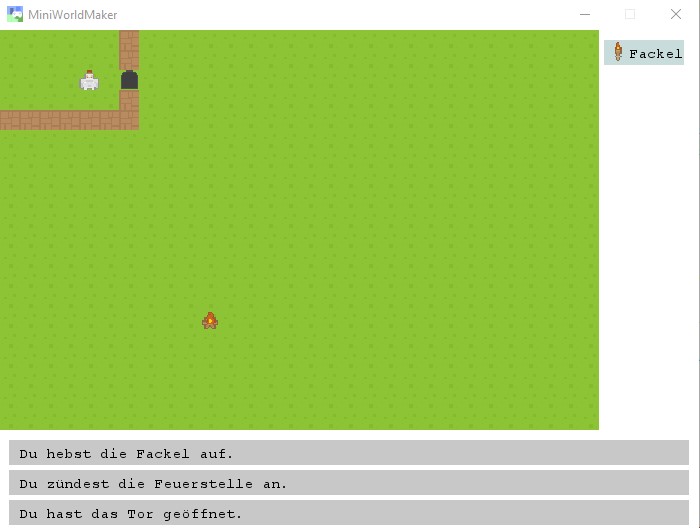
Each Token on a TiledBoard can be placed on a Tile, on a Corner between Tiles or on an Edge between Tiles.
Examples
Create Token on Tile, Corner and Edge:
from miniworldmaker import * board = TiledBoard(6, 3) board.grid = True last_corner = None tile = Tile((1,1)) t1 = Token() t1.center = tile.position t1.fill_color = (255,255,255) corner = Corner((3,1), "nw") t2 = Token() t2.center = corner.position t2.fill_color = (255,0,0) edge = Edge((5,1), "w") t3 = Token() t3.center = edge.position t3.fill_color = (0,0,255) t3.size = (0.2,1) t3.direction = edge.angle board.run()
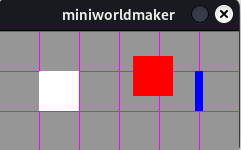
Public Data Attributes:
Displays grid overlay on background.
Inherited from
Boardspeed defines how often the method
act()will be called.Frames per second shown on the screen.
Gets width of board in pixels.
Gets height of board in pixels.
The x-boundary (defaults to view_size)
The y-boundary (defaults to view_size)
The y-boundary (defaults to view_size)
Tile size of each tile, if board has tiles
Set the size of board
Set default fill color for borders and lines
Set default stroke color for borders and lines.
Set default border color for borders and lines.
Sets default border color for tokens
A list of all tokens registered to the board.
Returns all backgrounds of the board as list.
Returns the current background
The width of the container
The height of the container
The current displayed image
event_managerbackgrounds_managermouse_manageraskis_display_initializedis_runningis_listeningframeclockappmusicsoundcollision_managertimed_objectsInherited from
BaseBoardsubclassessurfaceclass_namewindowGets the parent window
Inherited from
Containersurfacecontainer_widthcontainer_heightwindowsizerecttopleftwindow_docking_positionwidthheightPublic Methods:
__init__([view_x, view_y, tile_size, empty])Initializes the TiledBoard
Removes all tiles, coners and edges from Board
In this method, corners and edges are created.
add_tile_to_board(position)add_corner_to_board(position, direction)add_edge_to_board(position, direction)get_tile(position)Gets Tile at Position.
detect_tokens(position)Gets all tokens which are found at a specific position.
get_tokens_from_pixel(position)get_corner(position[, direction])Gets Corner at Position.
get_edge(position[, direction])Gets Edge at Position.
is_position_on_the_board(position)Returns True if a position is on the board.
borders(value)Returns the Board's borders, if token is near a Border.
detect_tokens_at_position(position)Sensing tokens at same position
detect_token_at_position(position)Sensing single token at same position
draw_on_image(image, position)get_from_pixel(position)Gets board position from pixel coordinates
get_board_position_from_pixel(position)Gets board position from pixel coordinates
get_tile_from_pixel(position)Gets nearest Tile from pixel
is_edge(position)Returns True, if position is a edge.
is_corner(position)Returns True, if position is a corner.
is_tile(position)Returns True, if position is a tile.
to_pixel(position[, size, origin])Converts BoardPosition to pixel coordinates
Inherited from
Board__init__([view_x, view_y, tile_size])Checks if position is on the board.
is_position_on_board(pos)Checks if position is on the board.
contains_position(pos)Checks if position is on the board.
contains_rect(rect)Detects if rect is completely on the board.
borders(value)Gets all borders from a source (Position or Rect).
set_tile_size(value)default_fill(value)Set default fill color for borders and lines
Returns the current background
switch_background(background)Switches the background
remove_background([background])Removes a background from board
set_background(source)Adds a new background to the board
add_background(source)Adds a new background to the board
start()Starts the board, if board is not running.
stop([frames])Stops the board.
clear()Alias of
cleanclean()removes all tokens
run([fullscreen, fit_desktop, replit, ...])The method show() should always be called at the end of your program.
play_sound(path)plays sound from path
play_music(path)plays a music from path
stops a music
Gets the current mouse_position
Gets x-coordinate of mouse-position
Gets y-coordinate of mouse-position
gets mouse-position of last frame
Returns True, if mouse is pressed
Returns True, if mouse left button is pressed
Returns True, if mouse right button is pressed
send_message(message[, data])Sends broadcast message
quit([exit_code])quits app and closes the window
reset()Resets the board Creates a new board with init-function - recreates all tokens and actors on the board.
switch_board(new_board)Switches to another board
get_color_from_pixel(position)Returns the color at a specific position
get_from_pixel(position)Gets Position from pixel
Alias for get_from_pixel
to_pixel(position)on_setup()Overwrite or register this method to call on_setup-Actions
__str__()Return str(self).
add_to_board(token, position)Adds a Token to the board.
detect_tokens(position)Gets all tokens which are found at a specific position.
get_tokens_at_position(position)Gets all tokens which are found at a specific position.
get_tokens_from_pixel(pixel)repaint()Implemented in subclasses
update()The mainloop, called once per frame.
handle_event(event[, data])Event handling
register(method)Used as decorator e.g.
unregister(method)direction(point1, point2)distance_to(pos1, pos2)direction_to(pos1, pos2)- rtype:
Inherited from
BaseBoard__init__()get_token_connector(token)- rtype:
TokenConnector
add_container(container, dock[, size])add_board(position, board[, width])remove_container(container)load_board_from_db(file)Loads a sqlite db file.
load_tokens_from_db(file, token_classes)Loads all tokens from db.
save_to_db(file)Saves the current board an all actors to database.
screenshot([filename])Creates a screenshot in given file.
get_background()Implemented in subclass
get_columns_by_width(width)get_rows_by_height(height)Inherited from
Container__init__()on_change()implemented in subclasses
add_to_window(app, dock[, size])update_width_and_height()repaint()Implemented in subclasses
blit_surface_to_window_surface()remove()Implemented in subclasses
handle_event(event, data)get_event(event, data)Implemented in subclasses
is_in_container(x[, y])- rtype:
position_is_in_container(pos)- rtype:
update()Implemented in subclasses
get_local_position(position)- rtype:
Private Data Attributes:
_abc_implInherited from
Board_abc_impl_fps_key_pressed_animated_is_filled_orientation_static_speedInherited from
BaseBoard_abc_implInherited from
ABC_abc_implPrivate Methods:
_get_tile_factory()_get_camera_manager_class()_templates()Returns Classes for Tile, Edge and Corner
_setup_tiles()Adds Tile to Board for each BoardPosition
_setup_corners()Add all Corner to Board for each Tile.
_setup_edges()Add all Edges to Board for each Tile
_get_token_connector_class()needed by get_token_connector in parent class
_update_token_positions()Updates the dynamic_tokens_dict.
Inherited from
Board_create_event_manager()_act_all()Overwritten in subclasses, e.g.
_tick_timed_objects()Inherited from
BaseBoard_get_camera_manager_class()_get_token_connector_class()needed by get_token_connector in parent class
- __init__(view_x=20, view_y=16, tile_size=40, empty=False)[source]#
Initializes the TiledBoard
- Parameters:
view_x – The number of columns
view_y – The number of rows
empty – The board has no tiles, edges, and corners. They must be created manually
- clear_tiles()[source]#
Removes all tiles, coners and edges from Board
Instead of clearing the board, you can add the parameter empty to Board to create a new Board from scratch.
Examples
Clear and re-create board:
from miniworldmaker import * board = HexBoard(8, 8) @board.register def on_setup(self): self.clear_tiles() center = HexTile((4, 4)) for x in range(self.columns): for y in range(self.rows): if center.position.distance((x, y)) < 2: tile = self.add_tile_to_board((x, y)) tt = Token() t.center = tile.position board.run()
Create a new board from scratch
Note
This variant is faster, because Tiles are not created twice
from miniworldmaker import * board = HexBoard(8, 8, empty=True) @board.register def on_setup(self): center = HexTile((4, 4)) for x in range(self.columns): for y in range(self.rows): if center.position.distance((x, y)) < 2: tile = self.add_tile_to_board((x, y)) tile.create_token() board.run()
- detect_token_at_position(position)[source]#
Sensing single token at same position
Faster than sensing_tokens, but only the first found token is recognized.
- detect_tokens(position)[source]#
Gets all tokens which are found at a specific position.
- Return type:
- Parameters:
position – Position, where tokens should be searched.
- Returns:
A list of tokens
Examples
Get all tokens at mouse position:
position = board.get_mouse_position() tokens = board.get_tokens_by_pixel(position)
- get_board_position_from_pixel(position)#
Gets board position from pixel coordinates
- get_corner(position, direction=None)[source]#
Gets Corner at Position.
Raises CornerNotFoundError, if Tile does not exists.
Examples
Get corner from token:
corner = board.get_corner(token.position)
Get corner from board-position and direction
from miniworldmaker import * from miniworldmaker import * board = TiledBoard(6, 3) board.grid = True last_corner = None corner = Corner((3,1), "nw") t2 = Token() t1.center = corner.position t2.fill_color = (255,0,0) corner=board.get_corner((3,1),"nw") assert(corner.get_tokens()[0] == t2) board.run()
- Parameters:
position – Position on Board
direction – if direction is not None, position is interpreted as tile-board-position
- Returns
next corner, if position exists
- get_edge(position, direction=None)[source]#
Gets Edge at Position.
Raises EdgeNotFoundError, if Tile does not exists.
Examples
Get edge from token:
tile = board.get_edge(token.position)
Get edge from board-position and direction
from miniworldmaker import * board = TiledBoard(6, 3) board.grid = True last_corner = None edge=board.get_edge((5,1),"w") assert(edge.get_tokens()[0] == t3) board.run()
- Parameters:
position – Position on Board
- Returns:
Edge on Posiiton, if position exists
- get_tile(position)[source]#
Gets Tile at Position.
Raises TileNotFoundError, if Tile does not exists.
Examples
Get tile from token:
tile = board.get_tile(token.position)
Full example:
from miniworldmaker import * board = TiledBoard(6, 3) board.grid = True last_corner = None tile = Tile((1,1)) t1 = Token() t1.center = tile.position t1.fill_color = (255,255,255) tile=board.get_tile((1,1)) assert(tile.get_tokens()[0] == t1) board.run()
- Parameters:
position (<module 'miniworldmaker.positions.position' from '/home/andreas/.local/lib/python3.11/site-packages/miniworldmaker/positions/position.py'>) – Position on Board
- Returns:
Tile on Posiiton, if position exists
- property grid#
Displays grid overlay on background.